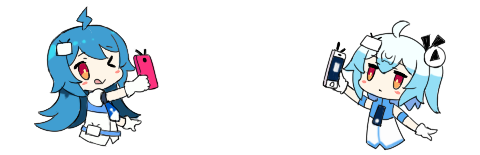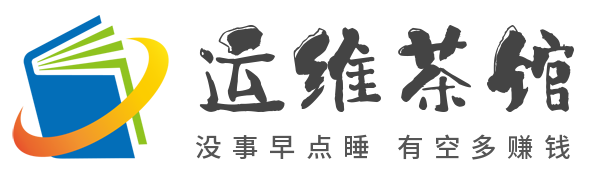掌柜
Ubuntu优化最大打开文件数
10/13
本文最后更新于2023年07月07日,已超过967天没有更新。如果文章内容或图片资源失效,请留言反馈,我会及时处理,谢谢!
Ubuntu 1604 之前 修改/etc/security/limits.conf 文件即可。
root soft nofile 100000
root hard nofile 100000
root soft nproc 100000
root hard nproc 100000
root soft core 100000
root hard core 100000
* soft nofile 100000
* hard nofile 100000
* soft nproc 100000
* hard nproc 100000
* soft core 100000
* hard core 100000Ubuntu 1604 之后,还需要设置/etc/systemd/system.conf和/etc/systemd/user.conf里面的3个参数:
DefaultLimitCORE=infinity
DefaultLimitNOFILE=100000
DefaultLimitNPROC=100000其中,system.conf是系统实例使用的,user.conf用户实例使用的。
一般的sevice,使用system.conf中的配置即可。systemd.conf.d/*.conf中配置会覆盖system.conf。
设置完成后,需要重启机器生效!